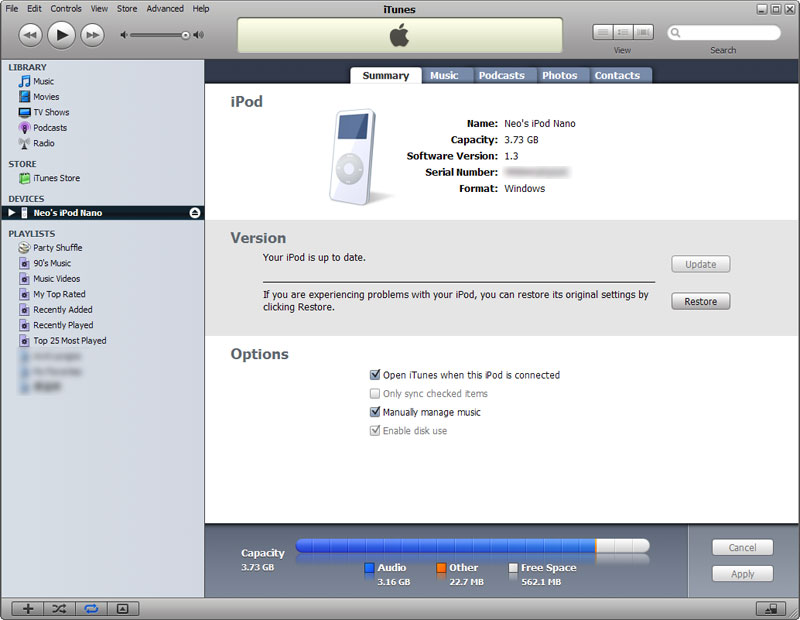Since iTune 7 released, Apple has released two iPod update packs(1.2 & 1.3), and could be installed from the new iTune software update system, but both failed in my system. Today I just found this by accident.
- Plug in your iPod and wait for iTunes to tell you an update for it is available
- Click the Install button on that dialog and keep an eye on your iPod
- When your iPod screen switches from the flashing “Do Not Disconnect” message to the Main Menu screen, unplug the iPod, wait a couple SECONDS, plug the iPod back in
- You should notice some slow-down in the progress meter and a new dialog box should come up and tell you your iPod is being updated and to not disconnect it until the update finishes
- That’s it. Wait for the update to finish and iTunes will re-recognize it and show its new up-to-date status.
I tried these steps, twice, and it works. More about this I should say, it is really tricky. You must unplug the iPod right after the upgrading progress bar appears and plug it back in within 2 or 3 seconds. If it does not work, try adjusting the timing carefully. Good luck my friends!
Screen: The upgraded iPods Info in iTune 7